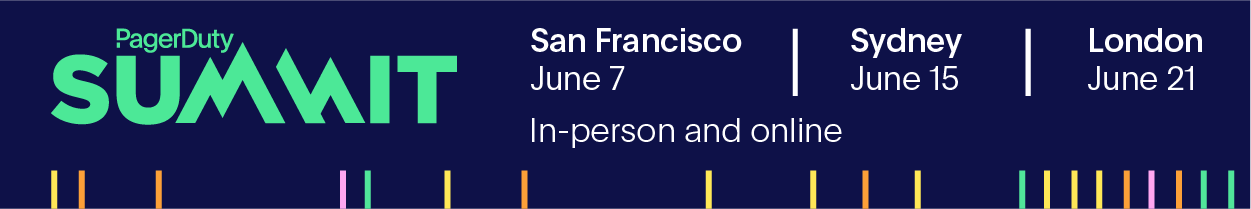Hi,
I’ve been trying and failing to link my slack account with pagerduty. Clicking the “link account” link in slack opens a browser, where I log in. After logging in, the browser redirects to a URL beginning with https://app.pagerduty.com/slack_service/oauth/callback?, and this page does nothing.
Here’s what I see on the screen: 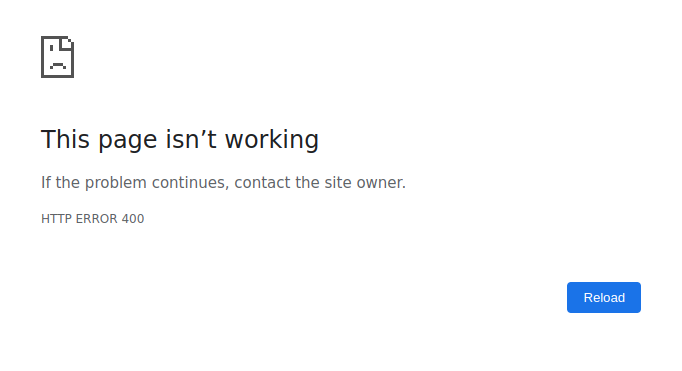
Copying the callback URL into an incognito browser also fails. Any advice?